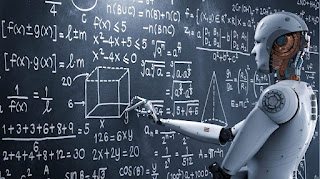October AI Tool - Questionwell
Creating quizzes or checks for understanding can be quite time-consuming. Here is another AI tool to assist you with this task. With Questionwell.org you just input some reading text or URL (even a YouTube URL - it will transcribe it to text) for an article or story, and the AI will write Essential Questions, Learning Objectives, and aligned multiple choice questions, which you can then export to your favorite tool such as: Kahoot Quizizz Google Forms Quizlet Blooket Docs The free version will allow up to 1000 words to be pasted, so it is best for shorter passages or videos. The program is free with the following features. There is an upgrade available with some additional features as well. Here is an excellent video overview of how to use the program.