Using Generative AI as Your TA
Using Generative AI as Your TA
By Robby Tabor*
Hey there, fellow VUSD teachers! I wanted to share with you all how I've been using generative AI (specifically ChatGPT) to make my life as a teacher a little easier.
📝 Multiple Choice Quizzes: First off, creating multiple-choice quizzes can be a real pain sometimes, right? That's where ChatGPT comes in! With just a few clicks, I can generate a ton of questions to test my students' understanding of the material. It's a lifesaver!
Example:
“I'm going to give you a question and an answer. Can you turn it into a multiple-choice question, make each answer the same length, and put an asterisk next to the correct answer? Question: “__________”. Answer: __________”
“I'm going to give you some texts. I want you to read them and come up with multiple-choice questions and answers, and indicate which answer is correct with an asterisk. Make each answer the same length. The overall goal of the questions should be to help with this goal: "__________." Here’s the text: “________________”
Video: https://youtu.be/s-BKW122Og8
🗣️ Simplify Instructions: Plus, have you ever struggled to find the right words to explain an assignment to your students? I know I have! But with ChatGPT's language capabilities, I can simplify my instructions and make them easier for my students to understand.
Example:
I'm making an assignment for [9th grade Earth Science students], in which they need to make [an advertisement] that is a culminating activity. I want you to make directions for it. Here are the requirements: “__________”
Can you turn this into an easy-to-understand, actionable, to-do list? Make it written like a teacher for 9th graders? Instructions: __________
📊 Grading Rubrics: Another way I've been using ChatGPT is by creating grading rubrics for assignments. I simply input the criteria, and ChatGPT does the rest, ensuring that my grading is consistent and fair across the board.
Example:
I’m making a 9th grade Earth Science assignment. I want you to make a detailed grading rubric for it that’s based on different levels of mastery, in the form of a table. Here are the assignment instructions and requirements: __________
Video: https://youtu.be/Ku8rKdMXmbY
💡 Inspiration: What's more, ChatGPT has been a great source of inspiration for me when it comes to creating more creative and engaging assignments. It's like having a brainstorming buddy always ready to help me come up with new ideas!
Example:
What are 20 creative ideas for an advertisement that compares the climates between a destination and a local area?
What are some emojis for regional climate and weather?
What font would be a good one to use to write a quote from Winston Churchill with?
What are some trading card rarity / power level names for a fantasy setting (Classcraft)?
Can you come up with a plot for a National Treasure movie that involves the Magna Carta, with a twist that involves the Magna Carta? And can you tell that like it's a story with thrilling and vivid descriptions?
🤔 Background Knowledge: Finally, as teachers, we can't be experts in everything, right? That's where ChatGPT's vast knowledge base comes in handy. Whenever I come across a subject I'm not familiar with, ChatGPT helps me quickly research and fill in any knowledge gaps. (Then I double-check using Google.) This is especially great if you can predict what questions students might ask!
Example:
Why does n pachyderma grow in different directions depending on the temperature of the ocean?
Can you explain the chemical reaction that occurs when you hold a burning candle below a surface that is coated with limewater, and the limewater turns gray?
Why is lime water called that when it has neither lime nor water?
Give 10 examples of how students benefit from knowing the following lesson: __________
All in all, ChatGPT has been a total game-changer for me as a teacher, and I'm excited to share this tip with all of you. Give it a try and see how it can make your life easier too!
For even more ideas, check out my “ChatGPT Tips for Teachers” document!
Video: https://youtu.be/RH9v2HNcVVo
*and ChatGPT




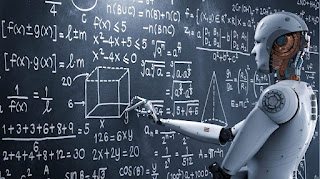
Comments
Post a Comment